Glad you asked.
This website does not claim to present data beyond that which is publicly available from the CDC’s official VAERS website (there are a handful of exceptions, but those are also CDC/government sourced and are also publicly available). However, since there are bound to be questions such as “How do I know these numbers came directly from the VAERS website?” or “How do I know this website isn’t manipulating the VAERS data and presenting it in a biased way?”, we will now address how you would go about verifying that the data on this website and the data in VAERS are the same. We will be going directly to the “WONDER” search tool on the official VAERS website here: https://wonder.cdc.gov/vaers.html
First of all, let’s make it clear that the data for this website is sourced from this page: https://vaers.hhs.gov/data/datasets.html?, which makes new CSV files available for download every Friday. The latest files are downloaded, imported into a relational database, and then queries are run against this database to generate all the data for this website. The original data is not modified or altered, and as a result, all of the obvious flaws and inconsistencies in the original data (some of which could be easily fixed) are not corrected in any way. So to be clear, the data you see on this website was derived from the CSV data file downloads, and not directly gathered using the VAERS “WONDER” search tool, which is clunky, not terribly intuitive, and not “WONDERful” at all.
One caveat is that while some numbers are easy to verify using the VAERS “WONDER” search interface, many of the charts posted on this website have numbers on them that cannot be exactly verified that way. This is primarily due to the fact that VAERS records contain 6 different date fields (RECVDATE, DATEDIED, VAX_DATE, ONSET_DATE, RPT_DATE, TODAYS_DATE) and any one of them except the RECVDATE could be empty for any record. Therefore, anyone who analyzes and summarizes VAERS data must make a decision about how to handle missing dates along with which date is the “best” date to use when summarizing data. For the purposes of this website, the decision was made to always attempt to assign a date for each record, generally in this order: DATEDIED, VAX_DATE, ONSET_DATE, RECVDATE. So for each record, if it is a death record, we will attempt to assign the date as the DATEDIED. However, if the DATEDIED field is empty for the death record, or if the record is a non-death record, then it will be assigned the first non-empty date value from the VAX_DATE, ONSET_DATE, RECVDATE fields, in that order. Contrast this approach with the limitations of the VAERS system, where you can typically only group records by only one of these date fields, and you will see why it may not be possible to duplicate the numbers on some of the charts on this website exactly the same using the search tool of official VAERS website.
The numbers in the High Level Summary of the weekly report are the easiest numbers to verify. Using the current week’s numbers (data release on 9/10/21, for data up through 9/3/21), we have the following numbers:

Verifying Number of Deaths for COVID19 vaccines (Dec’2020-present)
Let’s start by verifying the total “Number of Deaths” for the COVID-19 jabs, which is located in the 2nd column (COVID19 vaccines Dec’2020-present). The number we need to verify in this case is 14,506.
The first thing to do is to open the offical VAERS website and click the “VAERS Data Search” button to launch the search tool (but only after clicking the “I agree” button at the very bottom):
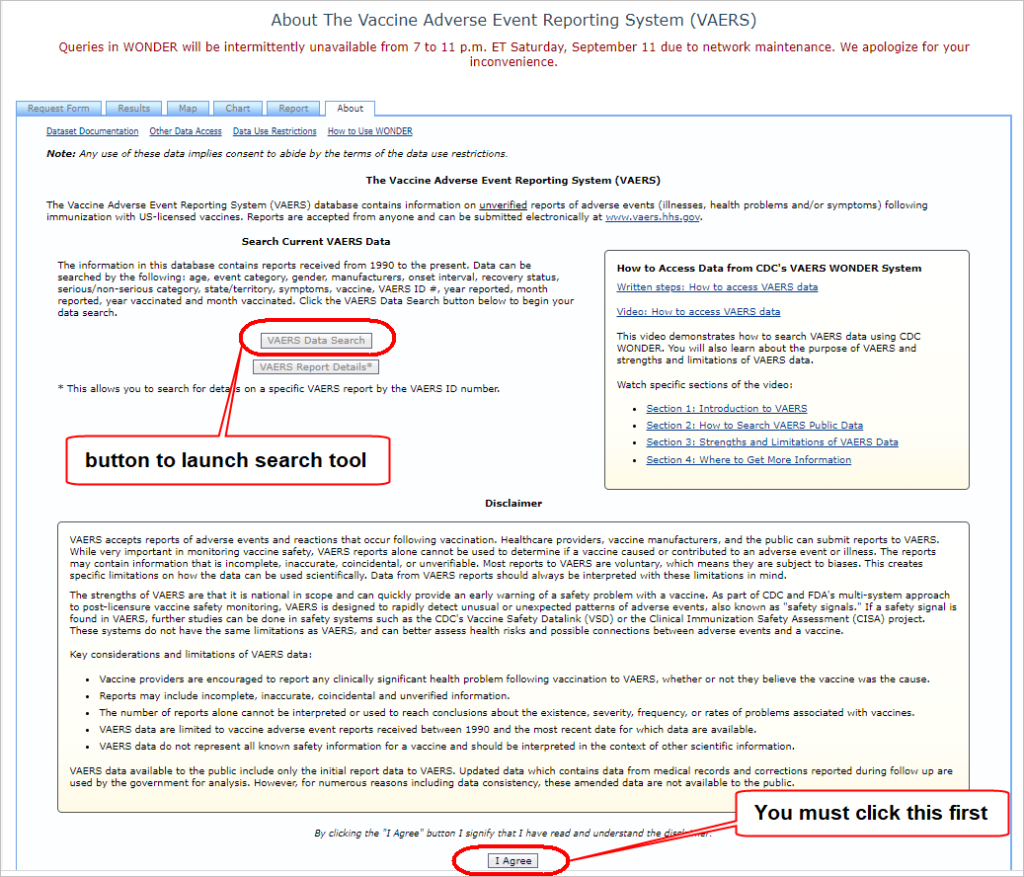
On the next screen you will see the search “Request Form”, which consists of 12 sections, numbered 1 through 12. To verify the total number of Deaths for Covid-19 to date, choose the following options:
For section 1. (Organize table layout), for “Group Results By“, Choose “Vaccine”
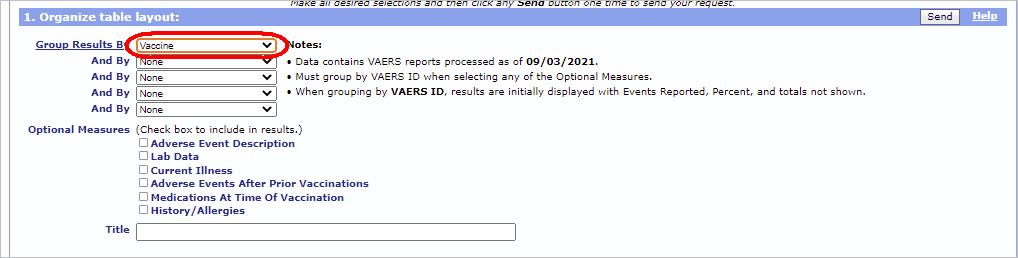
For section 3. (Select vaccine characteristics:), under “Vaccine Products“, select “COVID19 (COVID19 VACCINE)”
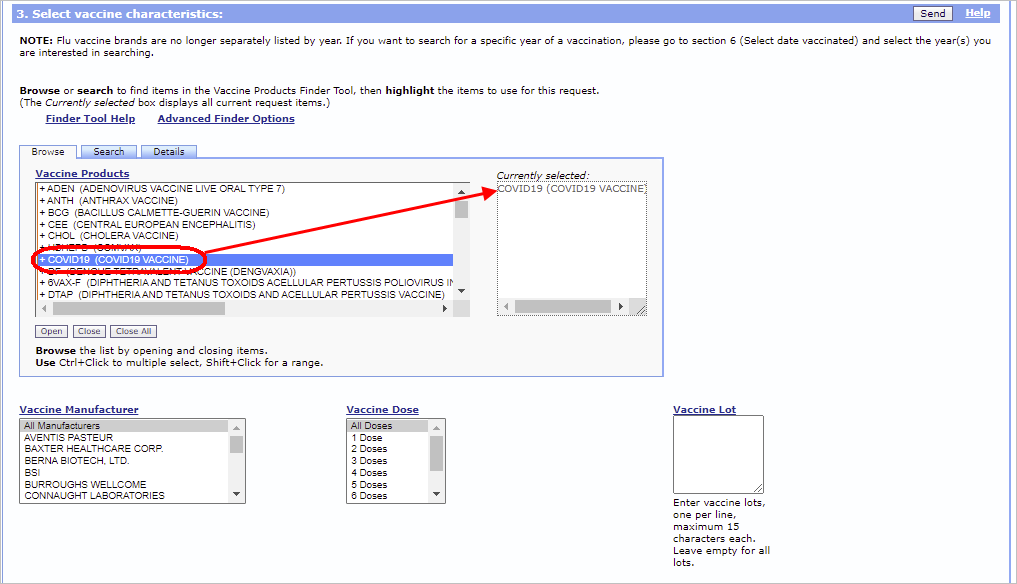
For section 4. (Select location, age, gender:), under “State / Territory“, choose “All Locations”:

For section 5. (Select other event characteristics:), under “Event Category“, choose “Death”:
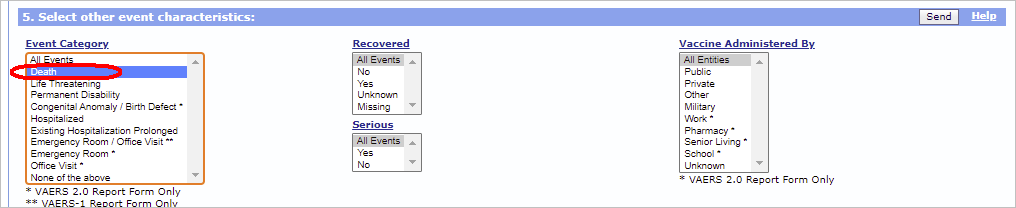
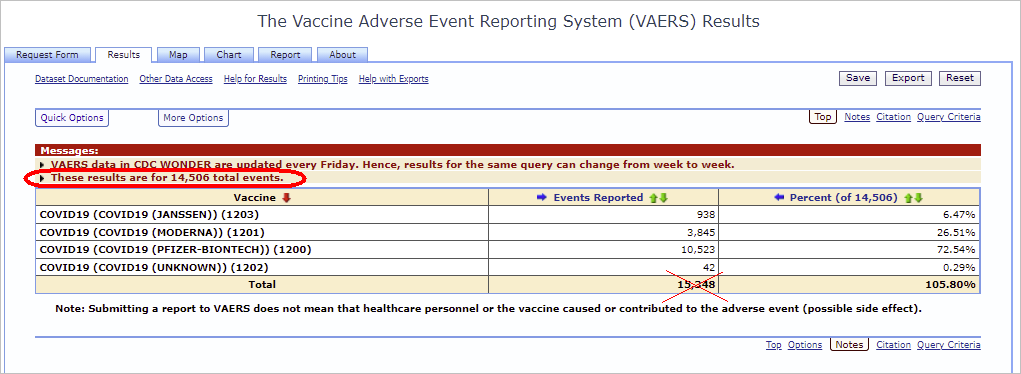
The number that should match our Death Number of 14,506 is the one circled above, where it says “These results are for 14,506 total events”. This number shows the number of individual, distinct VAERS records found, whereas the number which is at the bottom of the Events Reported column in the results chart (which is crossed out on the screenshot above) can include individual records more than once. Why is this? Well in this particular case, the explanation is that there are individual VAERS records which have been associated with more than one brand of Covid jab. This could be the case, if for instance, someone felt the need to be “extra protected” and went ahead and got injected with all three different brands of the jab, which would lead to their one VAERS record being counted 3 times when summed up at the bottom of the Events Reported column.
Verifying Number of Deaths for All Other vaccines (1990-present)
Next we will verify the “Number of Deaths” for all other non-Covid Vaccines from 1990 onwards, which is 8,993 (as of the 9/10/21 data release). Note that since the data in the VAERS system starts from the year 1990, we do not need to actually restrict our search by any date parameters. Rather, we are essentially asking VAERS to give us all records in the system. First click on the “Request Form” tab to go back to the search form:
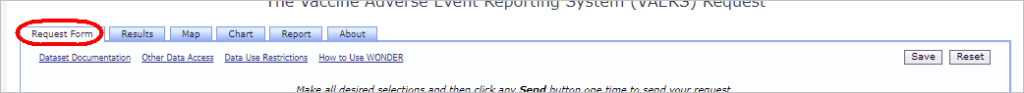
You will see that the parameters chosen for the previous search are still selected. We will now look for the number of non-Covid Vaccine deaths. The only parameter that actually needs to change is the selection of the “Vaccine Products” in Section 3. (Select vaccine characteristics:). Here we need to select all vaccine products except for Covid19. The easiest way to do it may be to highlight the first vaccine in the list (ADEN_4_7) and then hold down the [Shift key] and then hold down the [Down Arrow] key, to select all vaccines, then go back and hold down [Ctrl} and click the mouse on the COVID19 vaccine to de-select only that one.
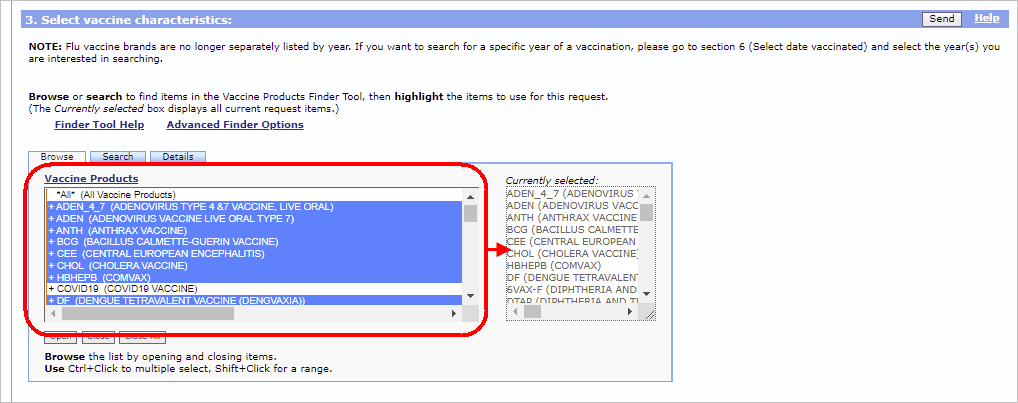
Once that is done, press any “Send” button and you will go to the results page again:
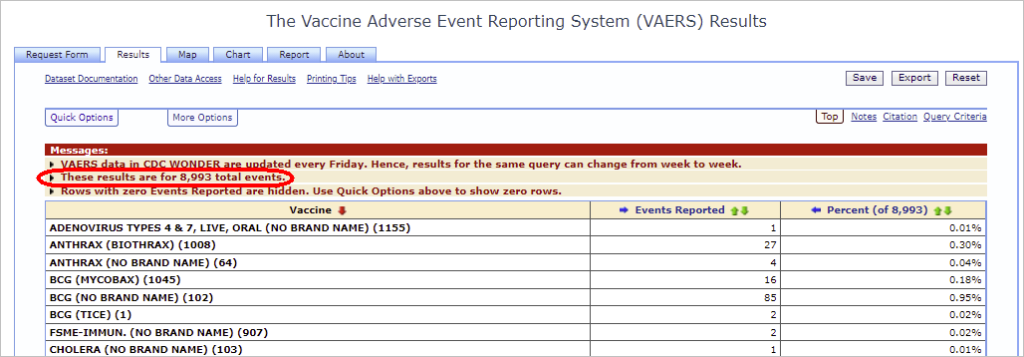
Verifying Number of US Deaths COVID-19 vaccines (Dec’20-present)
Next we will get the Number of Deaths for the Covid-19 jabs, but only for records in the US. This number according to our chart is 6,577. First go back to the Request Form. Your last search parameters are still selected. This time we will choose “COVID19” as the vaccine, so in Section 3. (Select vaccine characteristics), click on “COVID19” to re-select it (which should automatically de-select the other vaccines):
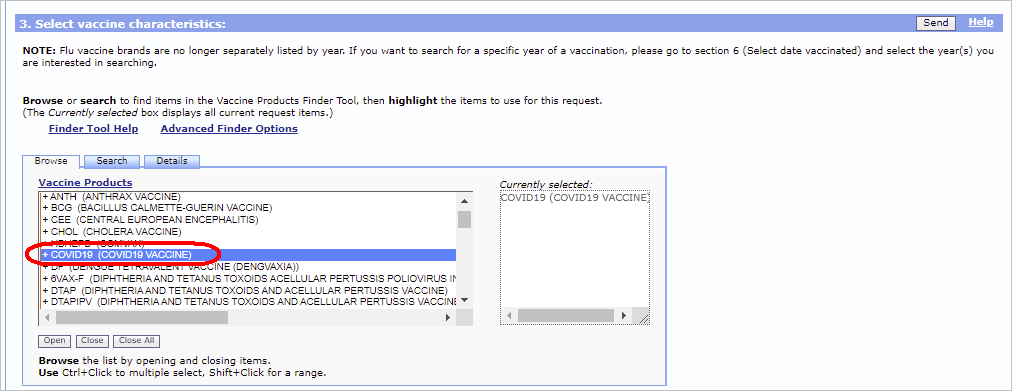

Press any “Send” button and you will go to the results page again:
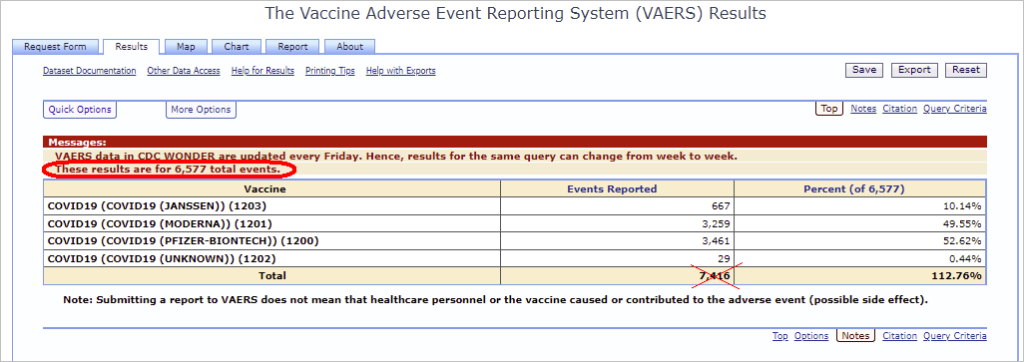
Once again, we verify against the number in the circled area above where it says “These results are for 6,577 total events”, NOT against the number that is summed at the bottom of the Events Reported column in the results chart. .
Verifying Number of US Deaths All Other Vaccines (1990-present)
Now to finish up verifying all the deaths from our High-Level Summary chart, we will now do the US deaths for all other vaccines. This number according to our chart is 5,108.
First go back to the Request Form. Your last search parameters are still selected. This time we will again choose all the vaccines except “COVID19” in Section 3. (Select vaccine characteristics). Once again, click on the first vaccine int he list (ADEN_4_7) to highlight it, and then hold down the [Shift key] and then hold down the [Down Arrow] key, to select all vaccines, then go back and hold down [Ctrl} and click the mouse on the COVID19 vaccine to de-select only that one:
Here we need to select all vaccine products except for Covid19. The easiest way to do it may be to highlight the first vaccine in the list (ADEN_4_7) and then hold down the [Shift key] and then hold down the [Down Arrow] key, to select all vaccines, then go back and hold down [Ctrl} and click the mouse on the COVID19 vaccine to de-select only that one.
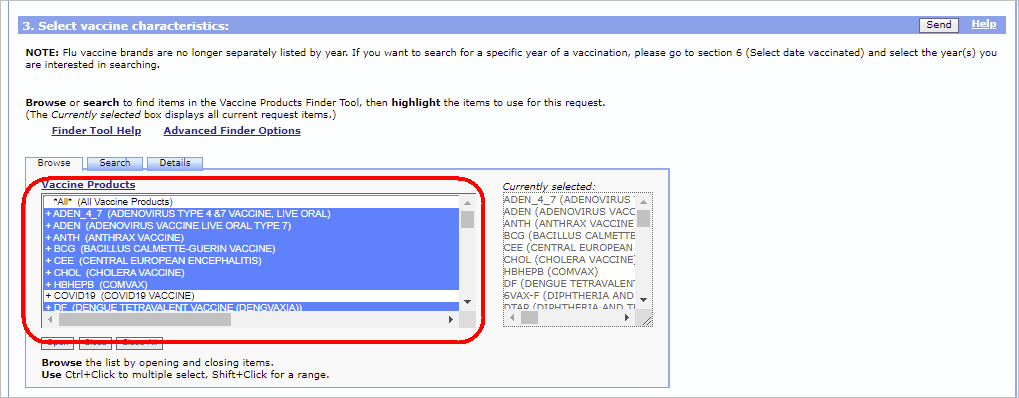
Once again, press any “Send” button to get the results:
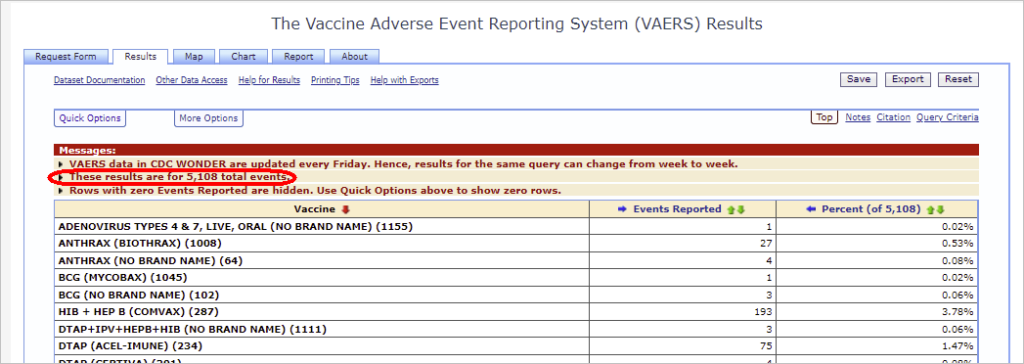
Once again, we verify against the number in the circled area above where it says “These results are for 5,108 total events”, NOT against the number that is summed at the bottom of the Events Reported column in the results chart.
Verifying the Rest of the Numbers in the High Level Summary
The exercise of verifying the rest of the numbers in the High Level Summary, will be left to you the reader. Here is a chart which will help you do it. It shows the specific selections that need to be chosen from the Request Form in order to arrive at the numbers we want to verify:
| Event Category | Covid | Non-Covid | Covid US Only | Non-Covid US Only |
| Adverse Reactions | 1. = Vaccine 3. = COVID19 4. = All Locations 5. = All Events | 1. = Vaccine 3. = [choose all other vaccines except COVID19] 4. = All Locations 5. = All Events | 1. = Vaccine 3. = COVID19 4. = The United States/Territories/Unknown 5. = All Events | 1. = Vaccine 3. = [choose all other vaccines except COVID19] 4. = The United States/Territories/Unknown 5. = All Events |
| Number of Hospitalizations | 1. = Vaccine 3. = COVID19 4. = All Locations 5. = Hospitalized | 1. = Vaccine 3. = [choose all other vaccines except COVID19] 4. = All Locations 5. = Hospitalized | 1. = Vaccine 3. = COVID19 4. = The United States/Territories/Unknown 5. = Hospitalized | 1. = Vaccine 3. = [choose all other vaccines except COVID19] 4. = The United States/Territories/Unknown 5. = Hospitalized |
| # of Permanent Disabilities | 1. = Vaccine 3. = COVID19 4. = All Locations 5. = Permanent Disability | 1. = Vaccine 3. = [choose all other vaccines except COVID19] 4. = All Locations 5. = Permanent Disability | 1. = Vaccine 3. = COVID19 4. = The United States/Territories/Unknown 5. = Permanent Disability | 1. = Vaccine 3. = [choose all other vaccines except COVID19] 4. = The United States/Territories/Unknown 5. = Permanent Disability |
| Number of Office Visits | 1. = Vaccine 3. = COVID19 4. = All Locations 5. = Office Visit | 1. = Vaccine 3. = [choose all other vaccines except COVID19] 4. = All Locations 5. = Office Visit | 1. = Vaccine 3. = COVID19 4. = All Locations 5. = Office Visit | 1. = Vaccine 3. = [choose all other vaccines except COVID19] 4. = The United States/Territories/Unknown 5. = Office Visit |
| # of Emergency Room/Department Visits | 1. = Vaccine 3. = COVID19 4. = All Locations 5. = Emergency Room/Office Visit AND Emergency Room | 1. = Vaccine 3. = [choose all other vaccines except COVID19] 4. = All Locations 5. = Emergency Room/Office Visit AND Emergency Room | 1. = Vaccine 3. = COVID19 4. = The United States/Territories/Unknown 5. = Emergency Room/Office Visit AND Emergency Room | 1. = Vaccine 3. = [choose all other vaccines except COVID19] 4. = The United States/Territories/Unknown 5. = Emergency Room/Office Visit AND Emergency Room |
| # of Birth Defects | 1. = Vaccine 3. = COVID19 4. = All Locations 5. = Congenital Anomaly/Birth Defect | 1. = Vaccine 3. = [choose all other vaccines except COVID19] 4. = All Locations 5. = Congenital Anomaly/Birth Defect | 1. = Vaccine 3. = COVID19 4. = The United States/Territories/Unknown 5. = Congenital Anomaly/Birth Defect | 1. = Vaccine 3. = [choose all other vaccines except COVID19] 4. = The United States/Territories/Unknown 5. = Congenital Anomaly/Birth Defect |